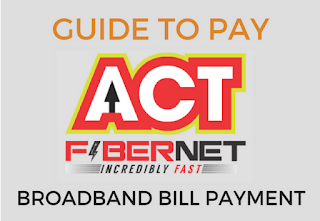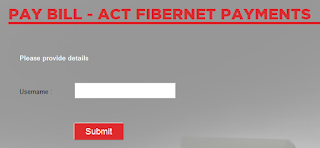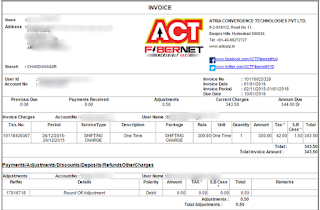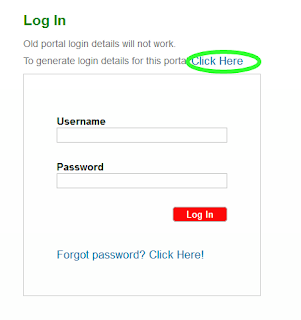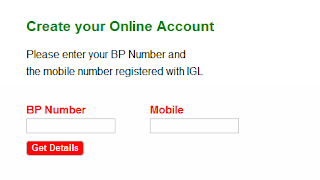Tikona Broadband users now can pay their broadband or internet bill in online using official payment portals. No need to go to Tikona bill payment outlet or Tikona recharge retailer to pay their bills. It is very much easier and more secure to make Tikona online payment. You may not know to pay the Tikona bill payment in online. No worry! E billpayment.net will help you, how to pay Tikona Bill Payment Online. With the help of our guidelines you can make the quick bill payment through the Tikona self-care portal facility launched by Tikona.
Not only Tikona you can also learn to pay other Mobile & Landline, Insurance, Electricity bill payment in online from Ebillpayment.net. Click to make MTNL Online Bill Payment of Delhi and Mumbai users.
Tikona Digital Networks is popularly known as Tikona. It is an Indian Internet Service Provider based in Mumbai from 2008. Tikona provides the Wireless Internet Broadband Service for more than 20 major cities in India incuding Mumbai, Chennai, Bangalore. It offers the services for home and small & medium business customers throughout the India. Here you will know how to make the bill payment in online official portals with authorized payment methods.
Must Read: Pay ACT Fibernet Bill Payment Online Easily
Tikona Bill Payment Online - Step by Step Guide:
Follow the below steps to make Tikona Bill Payment easily.
1. Click the following Tikona official bill payment link: https://selfcare.tikona.in/
2.Find the "Quick Bill Pay" Button on the page. Click the button for "Quick Bill Pay".
3. Now Fill the User ID or Subscriber ID (i.e) Your User ID is printed in the Tikona Service bill.
4. Enter your bill amount that you need to pay and click 'Secur Pay' button.
5. Now the control is redirected to another page where you can review your Tikona Bill payment details.
6. Click 'Continue' button to proceed further after checking your Subscriber ID and Bill Amount is correct.
Must Read: MTNL Bill Payment for Delhi Users
7. Now you will redirected to the payment gateway page where you need to select your affordable payment options from the below mentioned options.
- Credit Card/Debit Card : All Major Debit/Credit Cards are accepted.
- Net Banking
- Cash Card/Wallet : Airtel Money/I-Cash Card/Paycash/Paytm and etc
Note: If you are choosing Paytm Wallet option for Tikona Bill payment, you should need to sign in to Tikona Self Care by using Tikona User ID & Password. After you can proceed futher steps to complete the Tikona bill payment in online.
8. Complete Tikona Bill Payment & you will get your Tikona Broadband Bill Transaction Details with the following information:
- Amount
- Service ID
- Gateway ID
- Transaction ID
Now you can take a print of your Tikona bill payment with transaction Details.
Must Read: ACT Fibernet Customer Care Numbers
Still, If you have any doubts regarding this post or any other suggestions don't hesitate to share through comment section in below.