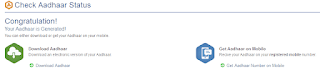Speed Post Tracking in India for Registered Post:
In our daily, we are using the postal service to send an articles or couriers to our friends or relations and it may be an official letters or postcards or registered parcel. Whatever, our main aim the post should be delivered to the correct person at an appropriate time. An Indian government postal providing an excellent speed post service at an affordable price.
Indian Speed Post service has to provide the facility of an Online speed post tracking and trace system to the customers, to check the speed post status of delivery and location of the post. It gives a reliability, speed and customer friendly service.
Do you want to make track speed post? If yes this post is for you. From this post you can learn how to make India post tracking or registered post tracking ( Track Consignment ) by using the thirteen-digit barcode of speed post tracking number (Consignment Number) through Indian speed post tracker system. It is a web based technology helps the customers on speed post courier tracking from the booking to delivery.
EMS Speed Post in India:
EMS Speed post is a market leader in the domestic express industry in India. It is proving a service to the customers between the two stations with the maximum weighing of 35 KG. Speed post charges for delivery service up to 50 Grams at the cost of 35 rupees across the country and local Speed Post up to 50 Grams at the cost 15 rupees plus service Tax applicable.
Let's start to learn Indian post tracking.
How to track Consignments using Speed Post Tracking System:
1). First, you should go to the Online consignments tracking page of Indian postal official website. (or)
You can also reach the official page by https://www.indiapost.gov.in --> Move cursor on 'Mail Services' menu --> In hover you can see the 'Track Your Consignments' link --> Click the link.
2). The control moves to another page, where you should do the followings.
A). Enter your 13 digit Consignment Number. The consignments number was given to you at the time of post booking to delivery on Indian speed post.
B). Enter the 'Captcha' characters correctly as displayed in the image.
C). Click the 'Search' button for registered post tracking.
3). Once you have done the above step, the system will check the speed post status whether it has updated or not. If it has been updated you can track speed post status of the delivery and location.
Speed Post Tracking Number Format:
If you have any doubts in speed post tracking number, check the formats of the number from the below list.
Category Format No. of digits
Speed Post EE23345 13
(EMS) Domestic 6789IN
International EMS EE22325 13
Artilces to be 6789XX
delivered in India
Electronic Money 000000000 18
Order (eMO) 000000000
Registered Mail RX12345 13
6789IN
Express Parcel XX000000 13
Post 000XX
Features:
- Insurance upto Rs. 1 lakh for Valuable consignments (Charges applicable)
- 24 hours Booking facility in some major cities.
- Online Speed Post Tracking and Trace System
- Post status updates through free mobile SMS
- Free Pick-up Facility for the bulk customers.
- Credit facilities are provided under Book Now Pay Later Scheme for corporate customers and regular users, under specific terms and conditions.
- For E-Commerce companies they provide Cash-on-Delivery (COD) facility.
- In case of any problems related to speed post you can contact Customer Service executive to assist you.
I hope this post surely more helpful for your postal tracking in India. If you have any more queries regarding this post, you can share it with us through the below given commenting system we will solve it.