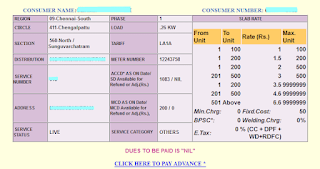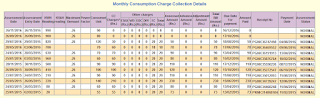ACT Fibernet is one of the best Internet broadband Service Provider(ISP) in India. It offers their service in various cities of Chennai, Telangana, Hyderabad, Bangalore, Coimbatore, Vijayawada, Delhi etc., Act Corp (Atria Convergence Technologies Pvt. Ltd) broadband & telecommunications company was founded in the year of 2000 and it's headquarter is located in Bangalore, Karnataka.
ACT provides the broadband connection for both home as well as corporate users. It has more than 1.5 million users in India. The main motto of ACT Fibernet is offering the best internet services to their customers with various broadband connection plans & packages at high speed.
ACT Fibernet Corp providing three different service of data, communication and entertainment through the following services:
- ACT Fibernet ( Internet over Fiber Optics)
- ACT Digital TV
- ACT HDTV ( Analog TV / IP TV )
If you have any inquires or you want to know connection details or you want make a complaints regarding your ACT Fibernet Broadband connection issues and faults, you can contact through the following details. Here, I have listed the ACT Fibernet Customer Care Number, Toll free Number, Email ID, Customer Care Online Contact and its Regional Office Address, etc.
Must Read: Pay ACT Fibernet Bill Payment Guide
ACT Fibernet Customer Care Contact Details:
ACT Fibernet Toll Free: 1800-419-9499
I have listed the customer care number, phone number and other details in state & city wise,
ACT Fibernet Customer Care Bangalore :
Customer Care Number: 080 42840000 (For existing customers) or 080-42840099 (For new connection enquiry)
Email ID: helpdesk@acttv.in
Office Address: Indian Express Building, No.1, 2nd Floor ,Queen’s Road, Bengaluru, Karnataka - 560 001
Nodal Officer Email: nodalofficer@actcorp.in
Nodal Officer Phone: 08042840044
Appellate Email Address: appellate.authority@actcorp.in
-------------------------------------------------------------------------------------------------------------------------------
ACT Fibernet Customer Care Chennai :
Customer Care Number: 044-42840000
Email ID: helpdesk.chn@acttv.in
Office Address: Steeple Reach, Ground Floor,A Block, West Wing, Catheral Road, Chennai, Tamil Nadu - 600086
Nodal Officer Email: nodalofficer.chn@actcorp.in
Nodal Officer Phone: 044-42440044
Appellate Email Address: appellate.authoritychn@actcorp.in
-------------------------------------------------------------------------------------------------------------------------------
ACT Fibernet Customer Care Coimbatore
Customer Care Number: 0422 4284000
Email ID: Helpdesk.cbe@actcorp.in
Office Address: No. 77, Vivekananda Road ,Ram Nagar, Coimbatore, Tamil Nadu - 641018
-------------------------------------------------------------------------------------------------------------------------------
ACT Fibernet Customer Care Hyderabad :
Customer Care Number: 040 66272727
Email ID: Not Available
Office Address: #8-2-618/1/2, Road No.11, Banjara Hills, Telangana, Hyderabad - 500034
Nodal Officer Email: nodalofficer.hyd@actcorp.in
Nodal Officer Phone: 040-67293245
Appellate Email Address: appellate.authorityhyd@actcorp.in
-------------------------------------------------------------------------------------------------------------------------------
ACT Fibernet Customer Care Guntur :
Customer Care Number: 08631234567
Email ID: helpdesk.guntur@acttv.in
Office Address: D.No-6-16-30, 16/1 Lane, Arundalpet, Guntur, Andhra Pradesh - 522002
Nodal Officer Email: nodalofficer@actcorp.in
Nodal Officer Phone: 08042840044
Appellate Email Address: appellate.authority@actcorp.in
-------------------------------------------------------------------------------------------------------------------------------
Must Read: MTNL Bill Payment Online for Mumbai
ACT Fibernet Customer Care Vizag :
Customer Care Number: 08914284000
Email ID: helpdesk.vizag@acttv.in
Office Address: #43-9-141, Srigavitrim Tower, 2nd Floor, Srikanya Main Road, Dondoparthy, Vishakhapatnam, Andhra Pradesh - 530016
-------------------------------------------------------------------------------------------------------------------------------
ACT Fibernet Customer Care Vijaywada :
Customer Care Number: 08662464050
Email ID: helpdesk.vjw@acttv.in
Office Address: Building, Anjamma Street, Prajashakthi Nagar, Magalaraj Puram, Vijayawada, Andhra Pradesh - 520010
-------------------------------------------------------------------------------------------------------------------------------
ACT Fibernet Customer Care Eluru :
Customer Care Number: 08812245000
Email ID: helpdesk.elr@acttv.in
Office Address: #25-5-140, NR Pet, Near Corporate Central Bank, Eluru, Andhra Pradesh - 534006
-------------------------------------------------------------------------------------------------------------------------------
ACT Fibernet Customer Care Nellore :
Customer Care Number: 08612301999
Email ID: helpdesk.nel@acttv.in
Office Address: #16/2/230, Dr. Anil Kumar Reddy Towers, 3rd Floor, Near Sunday Market, Pogathota, Nellore, Andhra Pradesh - 524001
-------------------------------------------------------------------------------------------------------------------------------
ACT Fibernet Customer Care Tirupati :
Customer Care Number: 0877 6681000
Email ID: helpdesk.tpt@actcorp.in
Office Address: Not Available
-------------------------------------------------------------------------------------------------------------------------------
ACT Fibernet Customer Care Delhi :
Customer Care Number: 011 42340000
Email ID: helpdesk.ncr@actcorp.in
Office Address: Atria Convergence Technologies Pvt. Ltd., 1212/1214/1215 – DLF Tower B, Jasola, New Delhi - 110025
-------------------------------------------------------------------------------------------------------------------------------
ACT Fibernet Customer Care Indore :
Customer Care Number: 07314055555
Email ID: Not Available
Office Address: Not Available
-------------------------------------------------------------------------------------------------------------------------------
Must Read: Tikona Bill Payment Online - Selfcare Guide
Regional Office:
Address: Golden Heights , 59th ‘C’ Cross ,4th ‘M’ Block , Rajajinagar, Bengaluru, Karnataka - 560010
Phone Number: 08042840044
Head Office:
Address: #1, 2 & 3rd Floor, Indian Express Building, Queens Road, Bangalore - 560001
Phone Number: 080-42840099, 080-42840000
By the way of, you can contact the ACT Fibernet customer care number & toll free number for any customer support and service through business hours.
Final Words:
I hope this post will helpful for your issues. If you have any queries or questions or any suggestions regarding ACT Fibernet Broadband customer care service and support feel free to write in the below comment section.